A blogger removed the time stamp and now wants it back. Here is my effort to identify which part of the template may be responsible for displaying the time stamp. Here I describe how I went about to try to locate those codes for the time stamp
1. Dashboard > Design > Edit HTML > Expand Widget Template
2. Ctrl+F and searched for post-footer
3. Found these codes:
<span class='post-timestamp'>
<b:if cond='data:top.showTimestamp'>
<data:top.timestampLabel/>
<b:if cond='data:post.url'>
<a class='timestamp-link' expr:href='data:post.url' rel='bookmark' title='permanent link'><abbr class='published' expr:title='data:post.timestampISO8601'><data:post.timestamp/></abbr></a>
</b:if>
</b:if>
</span>
<b:if cond='data:top.showTimestamp'>
<data:top.timestampLabel/>
<b:if cond='data:post.url'>
<a class='timestamp-link' expr:href='data:post.url' rel='bookmark' title='permanent link'><abbr class='published' expr:title='data:post.timestampISO8601'><data:post.timestamp/></abbr></a>
</b:if>
</b:if>
</span>
4. Without deleting anything, click PREVIEW and noted that time stamp at post footer (highlighted with red rectangle below)
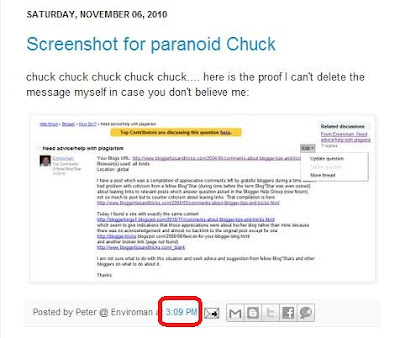
5. Now the codes identified above was deleted and the PREVIEW button clicked again and the following was the result
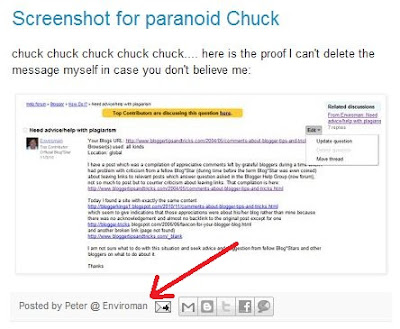
Note that where there used to be a timestamp, now the position of the missing timestamp is highlighted by the red arrow.
Thus this test has identified that the codes above is responsible for displaying the timestamp which can be removed by deleting those codes. However since I have no intention to delete the timestamp, I clicked CLEAR EDIT and everything is back to as original.
But for the blogger who wants back her timestamp, I suppose she can experiment inserting those codes above into the relevant post-footer section of the template and preview to see if the timestamp is displayed for her blog.
1 comment:
i tried to leave a comment with the code and it wouldn't let me (html couldn't be accepted). what i did was go to another blog i had and find timestamp stuff and put it on other blog, didn't change anything.
i used your code and same thing..nothing happened.
i do have this on the messed up blog...obviously it isn't enough though. class='comment-timestamp'data:post.timestampLabel/ data:backlink.timestamp//
( removed the html code stuff that prevented me from posting this)
thank you so much for trying to find the problem, i appreciate your time and brain power!
Post a Comment