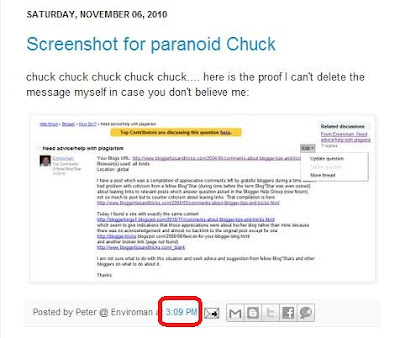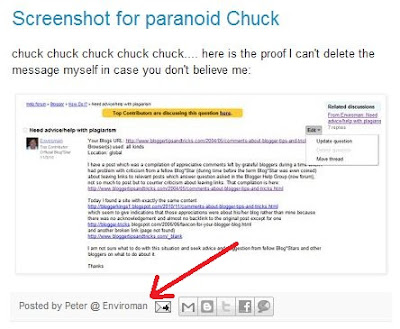Let us see what happens when I try to insert a photo below with Windows Live Writer:

I end up with this code to display the picture with is a QR code for my main blog Blogger Tips and Tricks (if you have an iPhone, iPad or Android phone or mobile device try taking a photo of the above QR code and see if it takes you to my main blog):
<p><a href="$qr delivr dot com[2].png"><img style="border-bottom: 0px; border-left: 0px; display: inline; border-top: 0px; border-right: 0px" title="qr delivr dot com" border="0" alt="qr delivr dot com" src="$qr delivr dot com_thumb.png" width="234" height="234" /></a></p> Now let's see what happens when I publish this post via Windows Live Writer
Update: Now I am editing this post direct in Blogger post editor. I see the above code for the picture replaced by these codes:
<p><a href="http://lh4.ggpht.com/_1354hN3vRng/TSUL1Sado0I/AAAAAAAAATo/2sW-D6wKZh8/s1600-h/qr%20delivr%20dot%20com%5B2%5D.png"><img style="border-bottom: 0px; border-left: 0px; display: inline; border-top: 0px; border-right: 0px" title="qr delivr dot com" border="0" alt="qr delivr dot com" src="http://lh4.ggpht.com/_1354hN3vRng/TSUL2OBuwgI/AAAAAAAAATs/KWveg39zjns/qr%20delivr%20dot%20com_thumb.png?imgmax=800" width="234" height="234" /></a></p>
Note that the photo is no longer hosted by Blogger, but I can't tell what service is hosting the photo. Perhaps Microsoft?
Now this will be the ideal solution for those bloggers who are reaching their 1Gigabytes limit for uploading photos to Blogger. Upload your pictures through Windows Live Writer instead.
Now regarding the reliability of the webhost for the above photo ggpht.com (we need to know that the photo will be online for a long long time). Unfortunately Whois.net only revealed that the registra is Markmonitor Inc., not the owner of the domain:
Domain Name: GGPHT.COM
Registrar: MARKMONITOR INC.
Whois Server: whois.markmonitor.com
Referral URL: http://www.markmonitor.com
Name Server: NS1.GOOGLE.COM
Name Server: NS2.GOOGLE.COM
Name Server: NS3.GOOGLE.COM
Name Server: NS4.GOOGLE.COM
Status: clientDeleteProhibited
Status: clientTransferProhibited
Status: clientUpdateProhibited
Status: serverDeleteProhibited
Status: serverTransferProhibited
Status: serverUpdateProhibited
Updated Date: 15-dec-2010
Creation Date: 16-jan-2008
Expiration Date: 16-jan-2012
However, what is interesting is, Blogger.com has the same registra markmonitor.com
Domain Name: BLOGGER.COM
Registrar: MARKMONITOR INC.
Whois Server: whois.markmonitor.com
Referral URL: http://www.markmonitor.com
Name Server: NS1.GOOGLE.COM
Name Server: NS2.GOOGLE.COM
Name Server: NS3.GOOGLE.COM
Name Server: NS4.GOOGLE.COM
Status: clientDeleteProhibited
Status: clientTransferProhibited
Status: clientUpdateProhibited
Status: serverDeleteProhibited
Status: serverTransferProhibited
Status: serverUpdateProhibited
Updated Date: 15-sep-2010
Creation Date: 22-jun-1999
Expiration Date: 22-jun-2011